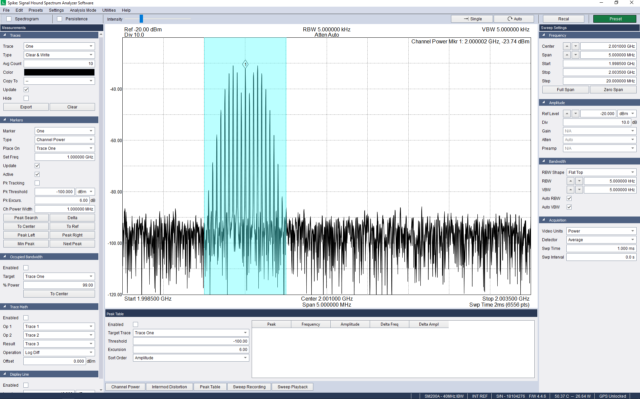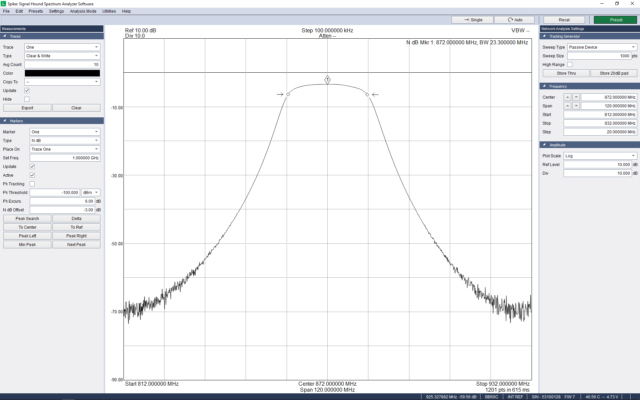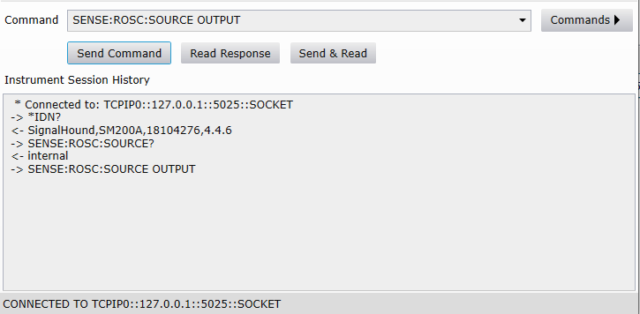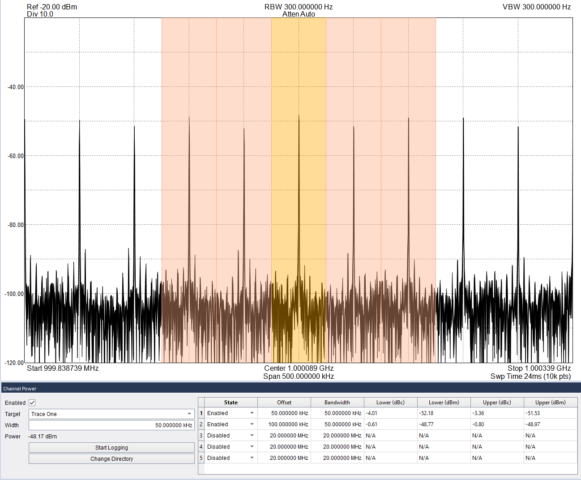We recently updated our Spike spectrum analyzer software to version 3.5.14. Sometimes our software updates simply fix bugs, and sometimes new features are added – 3.5.14 just happens to be one that adds a couple neat new features!
On your mark[er], get set…
The change log states that we “added new marker functionality to Sweep, Real-Time, and Scalar Network Analysis modes”. This means a couple different things – first, the UI now includes Min Peak and Next Peak buttons (should come in handy):
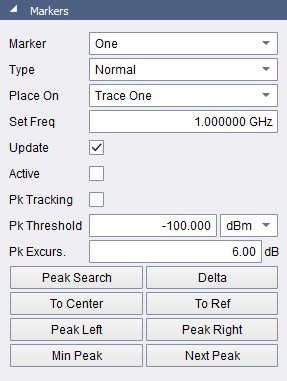
And second, the introduction of two new marker types – Channel Power markers, and N dB markers.
The Channel Power markers are a great convenience feature, good for grabbing a quick channel power measurement without having to fire up the heavyweight channel power dashboard.
The N dB markers a useful for automatically determining the bandwidth of a filter, eg. in Scalar Network Analysis mode.
SCPI and UI updates
For those using SCPI in their test environments, there is a new SCPI command for the OUTPUT state of a reference oscillator. It looks like this, in practice:
A few other SCPI commands for the retrieval of device diagnostics are added as well:
- SYSTem:TEMPerature?
- SYSTem:VOLTage?
- SYSTem:CURRent? (BB and SM series devices only)
And finally, an improvement for the Channel Power interface. Now when multiple channels are bordering one another, their shadings are delimited by lines so they can be distinguished visually on the plot, like this:
All of these features are available now, available as a free download.
That does it for this update. We appreciate all the feedback and comments from our users – the communication helps drive our development processes, delivering features that we know our customers are needing to help do their jobs better and more efficiently. Questions or feedback? Leave a comment below and we’ll get back to you!