Fall brings change, no matter where you are. Depending on which half of the globe you live on things are either cooling down or warming up, and the weather will soon have you inside your lab in order to keep warm, or, for those down South – to stay cool. And when inside, what better way to pass the time at your bench than updating your Signal Hound software to the latest version to check out the new features…?
The Intermodulation distortion panel – a small yet fantastic addition to Spike
Our developers recently added the Intermodulation Distortion Panel to Spike, providing yet another useful measurement tool to the powerful spectrum analysis software included with each of our devices.
Intermodulation distortion causes unwanted interference in RF systems and occurs when multiple signals pass through a nonlinear system and modulate each other, causing various mixing products. Third-order products are particularly harmful, because they are in close proximity to the base signals.
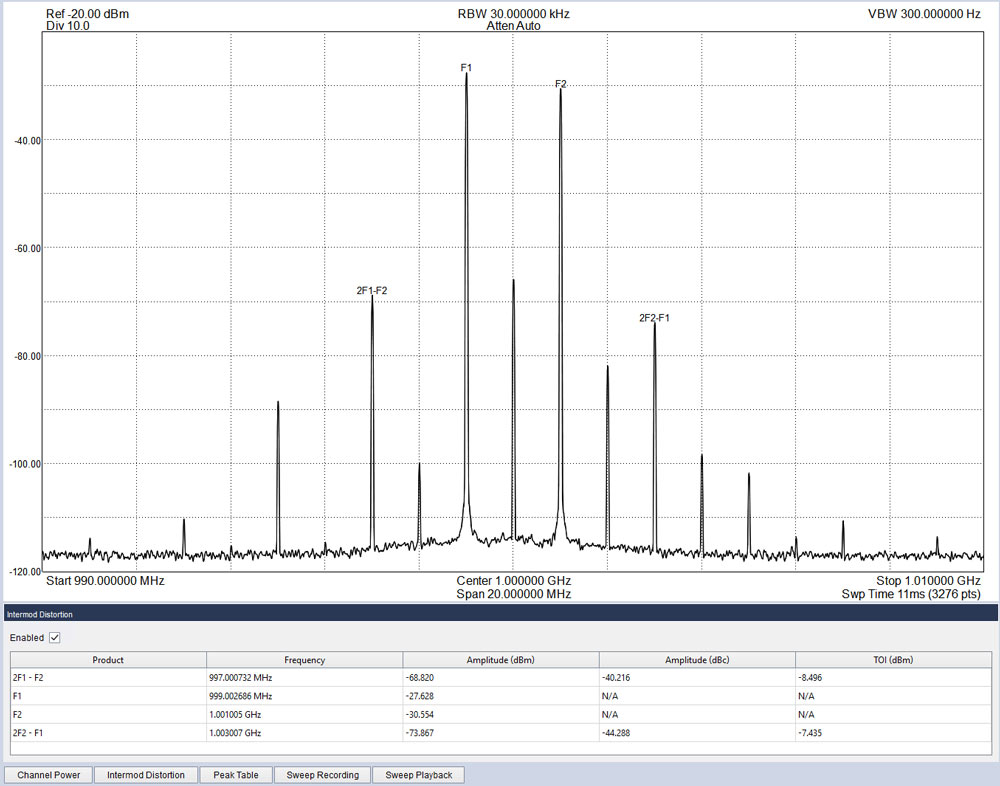
The new Intermodulation Distortion panel in Spike allows engineers to measure and continuously monitor these problematic artifacts with the click of a button. With the measurement enabled in Swept Analysis mode, special markers are placed on the active trace so critical information can be absorbed at a glance. For more detail, data is reported in a table below the graticule for the two detected base signals and the two computed third-order products, including frequency, absolute amplitude, relative amplitude, and third-order intercept point. Run this measurement simultaneously with channel power, occupied bandwidth, peak table, recording, markers, or trace math, all without leaving sweep mode.
You can download the latest version of Spike on the Spike page and see all the latest updated details in the release notes from that page as well.
New ARB-related features in our VSG60 software
Our VSG60A 6 GHz vector signal generator has quickly proven to be an effective and powerful tool in labs around the globe, becoming one of our top-selling products in its relatively short market lifespan. One of the VSG60A’s greatest strengths is its highly flexible and configurable nature, controlled by the VSG60A’s software.
A new ARB sequence editor
A couple of weeks ago our developers enhanced the VSG60A experience by adding an ARB sequence editor to the software, allowing a user to use a visual editor to create complex frequency hopping sequences.
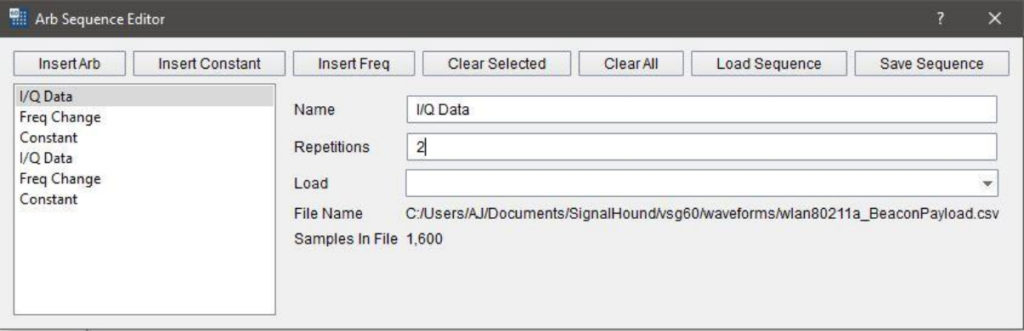
This new addition allows a user to insert an arbitrary number of ARB files and frequency changes in any order. The VSG60 can then transmit your complex sequence. Sequences can now also be stored in a custom file format for easy playback or editing later – how’s that for handy?
Large ARB file playback
Do you have large I/Q waveforms containing billions of samples or more? If so, use the new streaming functionality built into the VSG60 software to stream a sequence of arbitrarily large I/Q waveforms straight from disk to the VSG60. Streaming eliminates the memory requirements commonly associated with traditional ARB file playback, enabling no limitations on file sizes.
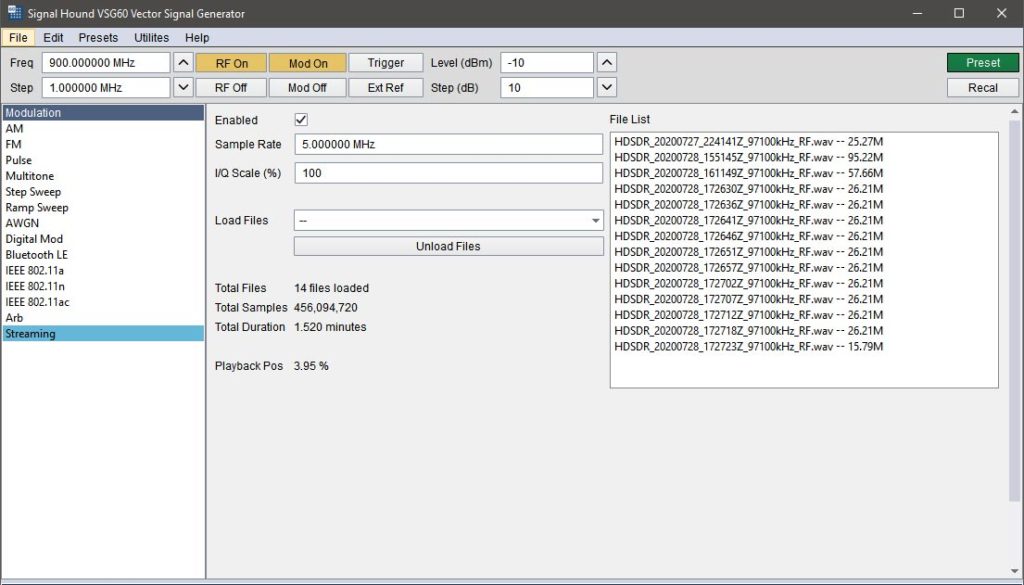
This streaming mode also offers a convenient visual editor for loading and sequencing files.
Other VSG60 software enhancements
The VSG60 software now allows for WLAN 802.11ac 20MHz waveform generation, including the following:
- Custom data payloads
- MCS 0-8
- BCC encoding
- Impairments such as sample rate errors, carrier offsets, and channel impairments through custom complex channel filters
Oh, and the playback of .WAV filetypes is also now supported.
And lastly, to wrap up the recent updates, a new feature we’re calling Power On Presets allows the application to launch exactly as you left it at closing, making for quick setup when you need it. For those doing work with a similar daily workflow, we’re hoping this feature makes life a little easier.
To learn more about the VSG60 application and the VSG60A vector signal generator, please visit the VSG60A product page.