There’s more than one way to use your RF data
RF analysis covers a wide range of activities, and engineering workflows are even more varied. Signal Hound RF test products are not only flexible in terms of hardware and system integration, but also function as a receiver with the ability to output RF data for analysis via a variety of methods.
So, how can you view and analyze RF data from your Signal Hound?
1
Spike delivers powerful RF analysis right out of the box
Every Signal Hound product ships with software, which is included in the cost of the device. Our spectrum analyzers ship with Spike, our flagship RF analysis software.
Don’t let the fact that Spike is included in the cost of an analyzer fool you – this software delivers fast, accurate results across a variety of different analysis methods in a customizable, configurable interface.
You can visit the Spike page to learn more, but at-a-glance, a few of the popular analysis methods are:
- Real-time spectrum analysis
- EMC precompliance measurments
- WLAN modulation analysis
- Noise figure measurements
- Bluetooth™ Low Energy measurements
- Digital demodulation analysis
- Interference hunting mode
- …and many more – all included for free
Spike is also SCPI compatible, allowing the software to be controlled remotely.
Take a tour of some of Spike’s powerful measurements
See how to make channel power measurements in Spike
Curious about what Spike can do for your RF analysis workflow?
2
Bring only the RF data you need into your custom application
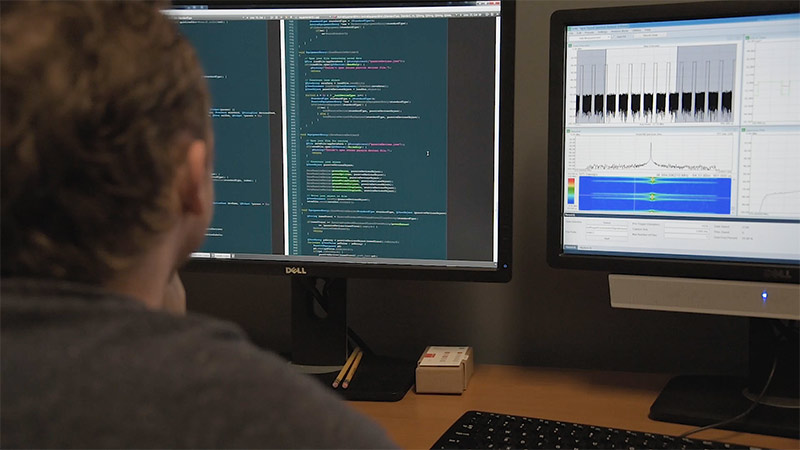
Specialized application development and use cases requiring custom programming need to be able to select and manipulate certain RF data for visualization. This type of project utilizes the API, and you’ll need the Signal Hound SDK to get started.
Download the Signal Hound SDK →
The free-to-download SDK includes:
- Programming examples
- Builds for Windows and Linux (device-specific)
- Manuals and documentation
- VRT VITA-49 source code for the SM200
- and much more…
Our forums allow for discussion and help regarding the API, and if you’re needing a contractor or developer for a custom project, please see our External Developer Directory for resources.
Want to stay updated on all Signal Hound software and product news?
Fill out and submit this form to be added to our email notification list. We never sell/give away your information, and we only email about once a month.
3
Specialized third-party software
There are several third-party RF analysis software options available that utilize your Signal Hound spectrum analyzer as an RF data receiver. By connecting your Signal Hound to a PC running any of these solutions, you can gather enhanced, performant, mission-critical data in the following areas:
- Signals Intelligence (SIGINT)
- Technical surveillance countermeasures (TSCM)
- Intelligence, surveillance, and reconnaissance (ISR)
- Remote spectrum surveillance and monitoring (RSSM)
- Technical security (TSEC)
- Electronic warfare (EW)
- Professional mobile radio (PMR)






The majority of the third-party software are focused on signals detection, geolocation, and remote monitoring activities. For a list of applications compatible with Signal Hound spectrum analyzers, see our Third-party Software page.
